QUESTION/DISCUSSION
1. How to compilation
process
Compiling
a source code file in C++ is a four-step process. For example, if you have a
C++ source code file namedprog1.cpp and you execute the compile command
g++ -Wall -ansi -o prog1 prog1.cpp
the
compilation process looks like this:
§
The C++ preprocessor copies the contents of the included header
files into the source code file, generates macro code, and replaces symbolic
constants defined using #define with their values.
§
The expanded source code file produced by the C++ preprocessor is
compiled into the assembly language for the platform.
§
The assembler code generated by the compiler is assembled into the
object code for the platform.
§
The object code file generated by the assembler is linked together
with the object code files for any library functions used to produce an
executable file.
By
using appropriate compiler options, we can stop this process at any stage.
§
To stop the process after the preprocessor step, you can use
the -E option:
§ g++ -E prog1.cpp
The expanded source code file will be printed on standard output
(the screen by default); you can redirect the output to a file if you wish.
Note that the expanded source code file is often incredibly large - a 20 line
source code file can easily produce an expanded file of 20,000 lines or more,
depending on which header files were included.
§
To stop the process after the compile step, you can use
the -S option:
§ g++ -Wall -ansi -S prog1.cpp
By default, the assembler code for a source file named filename.cpp will
be placed in a file named filename.s.
§
To stop the process after the assembly step, you can use
the -c option:
§ g++ -Wall -ansi -c prog1.cpp
By default, the assembler code for a source file named filename.cpp will
be placed in a file named filename.o.
2 . How to execute the
program
§
The first argument is a character
string that contains the name of a file to be executed.
§
The second argument is a pointer to an
array of character strings. More precisely, its type is char **, which is exactly identical to the argv array used in
the main program:
§ int main(int argc, char **argv)
Note that this argument must be
terminated by a zero.
When execvp() is
executed, the program file given by the first argument will be loaded into the
caller's address space and over-write the program there. Then, the second
argument will be provided to the program and starts the execution. As a result,
once the specified program file starts its execution, the original program in
the caller's address space is gone and is replaced by the new program.execvp() returns a negative value if the execution fails (e.g., the request file does not exist).
The following is an example (in file shell.c). Click here to download a copy.
#include <stdio.h>
#include <sys/types.h>
void parse(char *line, char **argv)
{
while (*line != '\0') { /* if not the end of line ....... */
while (*line == ' ' || *line == '\t' || *line == '\n')
*line++ = '\0'; /* replace white spaces with 0 */
*argv++ = line; /* save the argument position */
while (*line != '\0' && *line != ' ' &&
*line != '\t' && *line != '\n')
line++; /* skip the argument until ... */
}
*argv = '\0'; /* mark the end of argument list */
}
void execute(char **argv)
{
pid_t pid;
int status;
if ((pid = fork()) < 0) { /* fork a child process */
printf("*** ERROR: forking child process failed\n");
exit(1);
}
else if (pid == 0) { /* for the child process: */
if (execvp(*argv, argv) < 0) { /* execute the command */
printf("*** ERROR: exec failed\n");
exit(1);
}
}
else { /* for the parent: */
while (wait(&status) != pid) /* wait for completion */
;
}
}
void main(void)
{
char line[1024]; /* the input line */
char *argv[64]; /* the command line argument */
while (1) { /* repeat until done .... */
printf("Shell -> "); /* display a prompt */
gets(line); /* read in the command line */
printf("\n");
parse(line, argv); /* parse the line */
if (strcmp(argv[0], "exit") == 0) /* is it an "exit"? */
exit(0); /* exit if it is */
execute(argv); /* otherwise, execute the command */
}
}
Function parse() takes an
input line and returns a zero-terminated array of char pointers, each
of which points to a zero-terminated character string. This function loops
until a binary zero is found, which means the end of the input line line is reached. If
the current character of line is
not a binary zero, parse() skips all white spaces and replaces
them with binary zeros so that a string is effectively terminated. Once parse() finds a
non-white space, the address of that location is saved to the current position
of argv and the index
is advanced. Then, parse() skips all non-whtitespace characters.
This process repeats until the end of string line is
reached and at that moment argv is
terminated with a zero.For example, if the input line is a string as follows:
"cp abc.CC xyz.TT"
Function parse() will return
array argv[] with the
following content:
Function execute() takes
array argv[], treats it as a command line arguments with the program
name in argv[0], forks a child process, and executes the indicated program
in that child process. While the child process is executing the command, the
parent executes a wait(), waiting for the completion of
the child. In this special case, the parent knows the child's process ID and
therefore is able to wait a specific child to complete.
The
main program is very simple. It prints out a command prompt, reads in a line,
parses it using function parse(), and determines if the name is "exit". If it is"exit",
use exit() to terminate
the execution of this program; otherwise, the main uses execute() to execute
the command.
3. What is c++ programming
C++ is one of the most
popular programming language for graphical applications, such as
those that run in Windows and Macintosh environments.
CONCLUSION
To study how to create a simple programming and run program

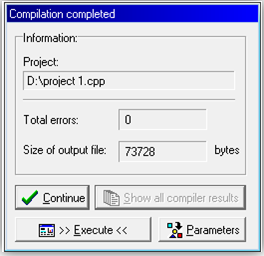





No comments:
Post a Comment